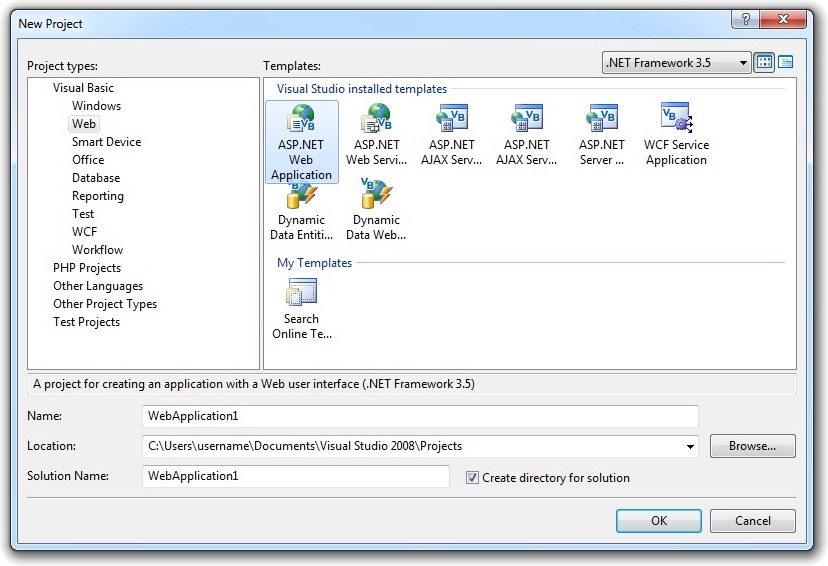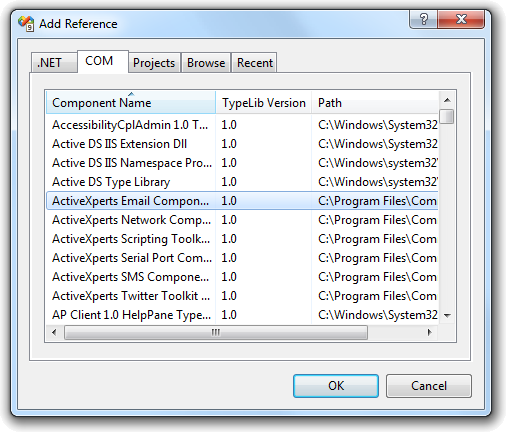ASP .NET (Visual Basic) SNMP Trap Receiver Sample Source Code
Network Component provides an easy-to-use development interface to a variety of IP protocols. By using Network Component, you can very easily create or enhance applications with network features.
Network Component features the following: DNS, FTP, HTTP, HTTPs, ICMP Ping, IP-to-Country, MSN, NTP, RSH, SCP, SFTP, SNMP v1/v2c (Get, GetNext, Set), SNMP Traps, SNMP MIB, SSH, TCP, Telnet, TFTP, UDP, Telnet, Wake-On-LAN and more.
Network Component can be well integrated into any development platform that supports ActiveX objects.
Network Component is compliant with SNMP v1 and SNMP v2c. Several SNMP data types are supported, including:
- String types (also called "octet strings");
- Integer types (16bit, 32bit, 64bit and unsigned integers);
- IP Address types;
- Timetick types;
- Counter types (32bit and 64bit counters);
- OID types (also called "Object ID's");
- Other, less frequently used datatypes.
Network Component SNMP traps features:
- SNMP v1 and SNMP v2c support;
- Support for aplphanumeric OID's (object identifier) and numeric OID's;
- Multi-threading architecture: send SNMP traps simultaneously from one process using multiple threads;
- Support for ports other than the default 161 and 162 ports;
- Support for enterprise specific traps;
- Support for SNMP v1 generic traps;
- Send multiple variables in a single SNMP TRAP message.
Step 1: Download and install Network Component
Download Network Component from the ActiveXperts Download Site and start the installation. The installation guides you through the installation process.
Step 2: Create a new ASP .NET VB Project
Launch Microsoft Visual Studio from the Start menu. Choose 'New' from the 'File' menu and click on 'Web Site'. In the 'Web Site' dialog, select 'ASP .NET Web Application'. Select a name for the application and a name for the solution. Also, select the directory where you want to store the project:
Step 3: Refer to the Network Component Library
Now that a new project has been created, you must add a reference to the Network Component library in the project to be able to use the Network Component object. To do so, choose 'Add Reference...' from the 'Project' menu. In the 'Add Reference' dialog that pops up, select the 'COM' tab and select the 'Network Component Type Library' as shown in the following picture:
Click 'OK' to close the 'Add Reference' dialog.
In your Main function, declare and create the following object:
Public objSnmpTrapManager As SnmpTrapManager objSnmpTrapManager = New SnmpTrapManager()
You can download the complete samples here. There are many other working Network Component scripts on our site and shipped with the product.
NOTE: Demo Projects are created with Microsoft Visual Studio 2008
The Network Component project ships with a set of Microsoft Visual Studio .NET samples, including samples for Microsoft Visual C# .NET. The projects are created with Microsoft Visual Studio 2008.
Users with a later version of Microsoft Visual Studio can open such a project. The Visual Studio Conversion Wizard will guide you through the process of converting the project to the version used.