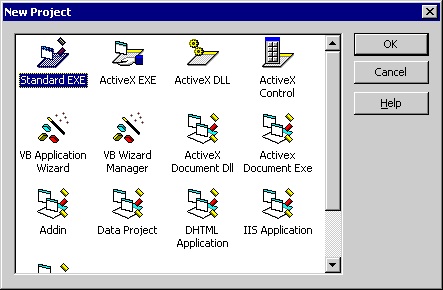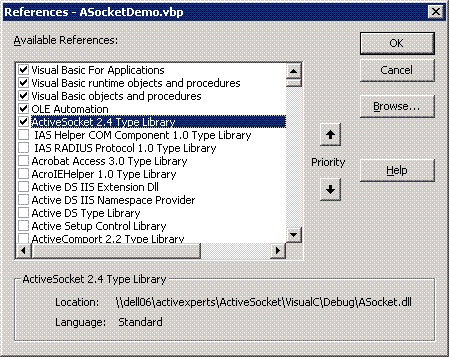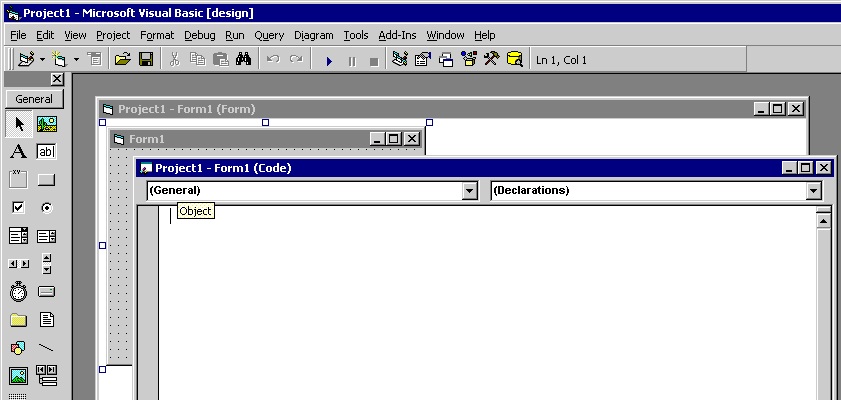How to use SNMP in a Visual Basic project
Network Component provides an easy-to-use development interface to a variety of IP protocols. By using Network Component, you can very easily create or enhance applications with network features.
Network Component features the following: DNS, FTP, HTTP, HTTPs, ICMP Ping, IP-to-Country, MSN, NTP, RSH, SCP, SFTP, SNMP v1/v2c (Get, GetNext, Set), SNMP Traps, SNMP MIB, SSH, TCP, Telnet, TFTP, UDP, Telnet, Wake-On-LAN and more.
Network Component can be well integrated into any development platform that supports ActiveX objects.
The most important functions of the SFtp object are:
- Connect - connect to the (remote) FTP server on port 22 or any alternate port;
- Disconnect - to diconnect after a connect call;
- GetCurrentDir - retrieve the current directory;
- ChangeDir - change the current directory;
- CreateDir - create a new directory;
- RenameDir - rename a directory;
- DeleteDir - delete a directory;
- FindFile - find a specific file in the current directory;
- FindFirstFile - iterate over all files in the current directory; find the first file;
- FindNextFile - iterate over all files in the current directory; find the next file;
- RenameFile - rename a file in the current directory;
- DeleteFile - delete a file in the current directory;
- GetFile - get (download) a file;
- PutFile - put (upload) a file;
Step 1: Download and install the Network Component
Download Network Component from the ActiveXperts Download Site and start the installation. The installation guides you through the installation process.
Step 2: Create a new Visual Basic project
Launch 'Microsoft Visual Basic' from the Start menu, and choose 'New' from the 'File Menu'. The 'New Project' dialog appears.
Select 'Standard Exe' and click 'OK':
Step 3: Refer to the Network Component Library and create the objects
A new Project is created, with a blank form.
First, you must add a reference to Network Component in the project to be able to use the object. To do so, choose 'References...' from the 'Project' menu. In the 'References' dialog that pops up, enable the 'Network Component 3.1 Type Library' reference as shown in the following picture:
Click 'OK' to close the 'References...' dialog.
Then, select the Project form and choose 'View Code' from the context menu:
On top of your code, declare the following object:
Public objSnmp As AxNetwork.Snmp
Step 4: Create the object
From the Code window, select 'Form'. The Private Sub 'Form_Load()' will be displayed now. In the 'Form Load' function, create the object in the following way:
Set objSnmp = CreateObject("AxNetwork.Snmp")
Appendix: Full source code
Option Explicit
'///////////////////////////////////////////////////////////////////////
Dim objSnmpManager As SnmpManager
Dim objSnmpObject As SnmpObject
Dim objConstants As NwConstants
'///////////////////////////////////////////////////////////////////////
Dim bOpen As Boolean
Dim lCurrentType As Long
'///////////////////////////////////////////////////////////////////////
Private Declare Function GetTempPath Lib "kernel32" Alias "GetTempPathA" (ByVal nBufferLength As Long, ByVal lpBuffer As String) As Long
Private Const MAX_PATH = 260
'///////////////////////////////////////////////////////////////////////
Private Sub Form_Load()
Set objSnmpManager = CreateObject("AxNetwork.SnmpManager")
Set objConstants = CreateObject("AxNetwork.NwConstants")
cmbVersion.AddItem ("V1")
cmbVersion.AddItem ("V2C")
cmbVersion.ListIndex = 1
objSnmpManager.Initialize
SetDefaultLogFile
EnableControls
End Sub
'///////////////////////////////////////////////////////////////////////
Private Sub btnClose_Click()
objSnmpManager.Close
bOpen = False
EnableControls
End Sub
'///////////////////////////////////////////////////////////////////////
Private Sub btnGet_Click()
If bOpen = True Then
MousePointer = vbHourglass
Dim objSnmpObject
Set objSnmpObject = objSnmpManager.Get(txtOID.Text)
If ShowResult = 0 Then
txtOID = objSnmpObject.OID
txtOIDName = objSnmpObject.OIDName
txtValue = objSnmpObject.Value
lCurrentType = objSnmpObject.Type
If (optHex.Value = True) Then
txtValue = StringToHex(objSnmpObject.Value)
End If
EnableRadioBoxes (lCurrentType)
GetType
End If
Set objSnmpObject = Nothing
MousePointer = vbDefault
End If
End Sub
'///////////////////////////////////////////////////////////////////////
Private Sub btnGetNext_Click()
If bOpen = True Then
MousePointer = vbHourglass
Set objSnmpObject = objSnmpManager.GetNext()
If ShowResult = 0 Then
txtOID = objSnmpObject.OID
txtOIDName = objSnmpObject.OIDName
txtValue = objSnmpObject.Value
lCurrentType = objSnmpObject.Type
If (optHex.Value = True) Then
txtValue = StringToHex(objSnmpObject.Value)
End If
EnableRadioBoxes (lCurrentType)
GetType
End If
MousePointer = vbDefault
End If
End Sub
'///////////////////////////////////////////////////////////////////////
Private Sub btnOpen_Click()
objSnmpManager.LogFile = txtLogFile.Text
objSnmpManager.ProtocolVersion = cmbVersion.ListIndex + 1
If (txtMibFile.Text <> "") Then
objSnmpManager.LoadMibFile (txtMibFile.Text)
If (ShowResult <> 0) Then
Exit Sub
End If
End If
objSnmpManager.Open txtAgent.Text, txtCommunity.Text, CInt(txtPort.Text)
If (ShowResult = 0) Then
bOpen = True
EnableControls
End If
End Sub
'///////////////////////////////////////////////////////////////////////
Private Sub btnSet_Click()
If bOpen = True Then
MousePointer = vbHourglass
Set objSnmpObject = CreateObject("AxNetwork.SnmpObject")
objSnmpObject.Clear
objSnmpObject.Type = lCurrentType
objSnmpObject.Value = txtNewValue.Text
objSnmpObject.OID = txtOID.Text
objSnmpObject.OIDName = txtOIDName.Text
objSnmpManager.Set objSnmpObject
MousePointer = vbDefault
ShowResult
End If
End Sub
'///////////////////////////////////////////////////////////////////////
Private Sub btnBrowse_Click()
With dlgOpenFile
.DefaultExt = "mib"
.DialogTitle = "Select MIB file"
.InitDir = "C:\"
.Filter = "All MIB Files|*.mib"
.FilterIndex = 1
.ShowOpen
End With
txtMibFile.Text = dlgOpenFile.FileName
End Sub
'///////////////////////////////////////////////////////////////////////
Private Sub btnView_Click()
If FileExists(txtLogFile.Text) = True Then
Shell "notepad " + txtLogFile.Text, vbNormalFocus
End If
End Sub
'///////////////////////////////////////////////////////////////////////
Public Function FileExists(sFileName As String) As Boolean
FileExists = CBool(Len(Dir$(sFileName))) And CBool(Len(sFileName))
End Function
'///////////////////////////////////////////////////////////////////////
Public Function StringToHex(ByVal str As String) As String
Dim X As Long, hexchar As String
For X = 1 To Len(str)
hexchar = Hex$(AscW(Mid$(str, X, 1)))
If Len(hexchar) = 1 Then hexchar = "0" & hexchar
StringToHex = StringToHex & hexchar & " "
Next X
End Function
'///////////////////////////////////////////////////////////////////////
Function EnableRadioBoxes(intType As Integer)
If (intType = objConstants.nwSNMP_TYPE_OCTETSTRING) Then
optHex.Enabled = True
optAscii.Enabled = True
Else
optHex.Enabled = False
optAscii.Enabled = False
End If
End Function
'///////////////////////////////////////////////////////////////////////
Private Function SetDefaultLogFile()
Dim Buffer As String
Buffer = Space(MAX_PATH)
If GetTempPath(MAX_PATH, Buffer) <> 0 Then
txtLogFile.Text = Left$(Buffer, InStr(Buffer, vbNullChar) - 1) & "Snmp.log"
Else
txtLogFile.Text = "C:\Snmp.log"
End If
End Function
'///////////////////////////////////////////////////////////////////////
Private Function ShowResult()
ShowResult = objSnmpManager.LastError
txtResult.Text = ShowResult & ": " & objSnmpManager.GetErrorDescription(ShowResult)
End Function
'///////////////////////////////////////////////////////////////////////
Private Sub EnableControls()
btnOpen.Enabled = Not bOpen
btnClose.Enabled = bOpen
txtOID.Enabled = bOpen
txtOIDName.Enabled = bOpen
txtType.Enabled = bOpen
txtValue.Enabled = bOpen
txtNewValue.Enabled = bOpen
btnGet.Enabled = bOpen
btnGetNext.Enabled = bOpen
btnSet.Enabled = bOpen
optAscii.Enabled = bOpen
optHex.Enabled = bOpen
End Sub
'///////////////////////////////////////////////////////////////////////
Private Sub GetType()
txtType.Text = ""
Select Case lCurrentType
Case objConstants.nwSNMP_TYPE_BITS
txtType.Text = "ASN_BITS"
Case objConstants.nwSNMP_TYPE_COUNTER32
txtType.Text = "ASN_COUNTER32"
Case objConstants.nwSNMP_TYPE_COUNTER64
txtType.Text = "ASN_COUNTER64"
Case objConstants.nwSNMP_TYPE_TIMETICKS
txtType.Text = "ASN_TIMETICKS"
Case objConstants.nwSNMP_TYPE_OCTETSTRING
txtType.Text = "ASN_OCTETSTRING"
Case objConstants.nwSNMP_TYPE_GAUGE32
txtType.Text = "ASN_GAUGE32"
Case objConstants.nwSNMP_TYPE_IPADDRESS
txtType.Text = "ASN_IPADDRESS"
Case objConstants.nwSNMP_TYPE_OPAQUE
txtType.Text = "ASN_OPAQUE"
Case objConstants.nwSNMP_TYPE_UNSIGNED32
txtType.Text = "ASN_UNSIGNED32"
Case objConstants.nwSNMP_TYPE_OBJECTIDENTIFIER
txtType.Text = "ASN_OBJECTIDENTIFIER"
Case objConstants.nwSNMP_TYPE_NULL
txtType.Text = "ASN_NULL"
Case objConstants.nwSNMP_TYPE_INTEGER
txtType.Text = "ASN_INTEGER"
Case objConstants.nwSNMP_TYPE_INTEGER32
txtType.Text = "ASN_INTEGER32"
Case objConstants.nwSNMP_TYPE_SEQUENCE
txtType.Text = "ASN_SEQUENCE"
End Select
End Sub
'///////////////////////////////////////////////////////////////////////
Private Sub optAscii_Click()
optHex.Value = False
If (Trim(txtValue.Text) <> "") Then
btnGet_Click
End If
End Sub
'///////////////////////////////////////////////////////////////////////
Private Sub optHex_Click()
optAscii.Value = False
If (Trim(txtValue.Text) <> "") Then
btnGet_Click
End If
End Sub
You can download the complete samples here. There are many other working Network Component scripts on our site and shipped with the product.
NOTE: Demo Projects are created with Microsoft Visual Studio 2008
The Network Component project ships with a set of Microsoft Visual Studio .NET samples, including samples for Microsoft Visual C# .NET. The projects are created with Microsoft Visual Studio 2008.
Users with a later version of Microsoft Visual Studio can open such a project. The Visual Studio Conversion Wizard will guide you through the process of converting the project to the version used.