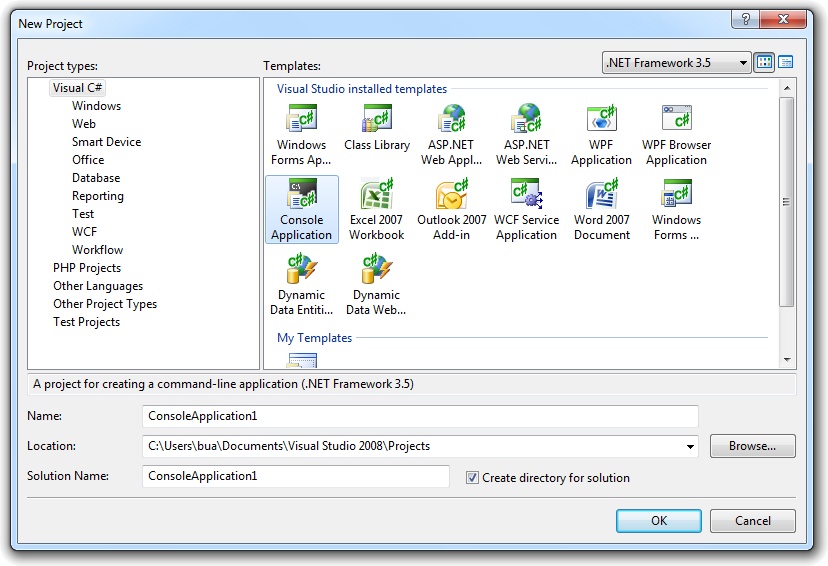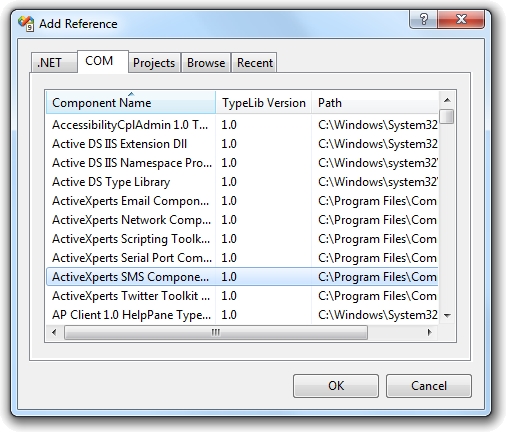DNS NsLookup using Visual Basic .NET
Network Component provides an easy-to-use development interface to a variety of IP protocols. By using Network Component, you can very easily create or enhance applications with network features.
Network Component features the following: DNS, FTP, HTTP, HTTPs, ICMP Ping, IP-to-Country, MSN, NTP, RSH, SCP, SFTP, SNMP v1/v2c (Get, GetNext, Set), SNMP Traps, SNMP MIB, SSH, TCP, Telnet, TFTP, UDP, Telnet, Wake-On-LAN and more.
Network Component can be well integrated into any development platform that supports ActiveX objects.
The Domain Name System (DNS) is the method by which Internet addresses in mnemonic form - such as www.activexperts.com - are converted into the equivalent numeric IP address such as 212.97.55.136. To the user and application process this translation is a service provided either by the local host or from a remote host via the Internet. The DNS server (or resolver) may communicate with other Internet DNS servers if it cannot translate the address itself. DNS names are constructed hierarchically. The highest level of the hierarchy is the last component or label of the DNS address. Labels can be up to 63 characters long and are not case sensitive. A maximum length of 255 characters is allowed. Labels must start with a letter and can only consist of letters, digits and hyphens.
Nslookup is a popular program for UNIX, Linux and Windows to query Internet domain name servers. It allows the user to query name servers for information about various hosts and domains or to print a list of hosts in a domain.
Step 1: Download and install the Network Component
Download Network Component from the ActiveXperts Download Site and start the installation. The installation guides you through the installation process.
Step 2: Create a new Visual Basic .NET Project
Launch Microsoft Visual Studio (for instance 'Microsoft Visual Studio 2008') from the Start menu. Choose 'New' from the 'File' menu and click on 'Project'. In the 'New Project' dialog, select a Visual Studio template (for instance: 'Console Application'). Select a name for the application (for instance: 'DemoApp') and a name for the solution (for instance: 'DemoSolution'). Also, select the directory where you want to store the project (for instance: 'C:\MyProjects):
Step 3: Refer to the Network Component Library and create the objects
Now that a new project has been created, you must add a reference to the Network Component in the project to be able to use the the Network Component object. To do so, choose 'Add Reference...' from the 'Project' menu. In the 'Add Reference' dialog that pops up, select the 'COM' tab and select the 'Network Component 4.4 Type Library' as shown in the following picture:
Click 'OK' to close the 'Add Reference' dialog.
On top of your code, type the following line to use the Network Component namespace:
Imports AxNetwork
Step 4: Create the object
In your Main function, declare and create the following object:
Public m_objDnsServer As DnsServer m_objDnsServer = New DnsServer()
Appendix: Full source code
When the required DNS object is created, you can implement the code to query a hostname on a DNS server:
Imports System.IO
Imports AxNetwork
Module DnsProgram
Sub Main()
Dim objDnsServer As AxNetwork.DnsServer = New AxNetwork.DnsServer
Dim objDnsRecord As AxNetwork.DnsRecord
Dim objConstants As AxNetwork.NwConstants = New AxNetwork.NwConstants
Dim strDnsServer As String = ""
Dim strHost As String = ""
Dim strQueryResult As String = ""
' A license key is required to unlock this component after the trial period has expired.
' Call 'Activate' with a valid license key as its first parameter. Second parameter determines whether to save the license key permanently
' to the registry (True, so you need to call Activate only once), or not to store the key permanently (False, so you need to call Activate
' every time the component is created). For details, see manual, chapter "Product Activation".
'
' objDnsServer.Activate("XXXXX-XXXXX-XXXXX", False)
'
' Display component information
Console.WriteLine("ActiveXperts Network Component {0}{1}Build: {2}{3}Module: {4}{5}License Status: {6}{7}License Key: {8}{9}", objDnsServer.Version, Environment.NewLine, objDnsServer.Build, Environment.NewLine, objDnsServer.Module, Environment.NewLine, objDnsServer.LicenseStatus, Environment.NewLine, objDnsServer.LicenseKey, Environment.NewLine)
' Set Logfile (optional, for debugging purposes)
objDnsServer.LogFile = Path.GetTempPath() + "Dns.log"
Console.WriteLine("Log file used: {0}{1}", objDnsServer.LogFile, Environment.NewLine)
strDnsServer = ReadInput("Enter DNS server: ")
strHost = ReadInput("Enter domain or host: ")
objDnsServer.Server = strDnsServer
objDnsServer.Lookup(strHost, objConstants.nwDNS_TYPE_ANY)
Console.WriteLine("Lookup, result: " & objDnsServer.LastError.ToString() & " (" & objDnsServer.GetErrorDescription(objDnsServer.LastError) & ")")
If (objDnsServer.LastError = 0) Then
If (objDnsServer.IsAuthoritative) Then
Console.WriteLine("Server is an authority for this domain")
Else
Console.WriteLine("Server is not an authority for this domain")
End If
End If
Console.WriteLine("")
If (objDnsServer.LastError = 0) Then
objDnsRecord = objDnsServer.GetFirstRecord()
While (objDnsServer.LastError = 0)
If (objDnsRecord.Type = objConstants.nwDNS_TYPE_A) Then
strQueryResult = strQueryResult & vbCrLf & "Type: A"
strQueryResult = strQueryResult & vbCrLf & vbTab & "Name: " & objDnsRecord.Name
strQueryResult = strQueryResult & vbCrLf & vbTab & "Address: " & objDnsRecord.Address
End If
If (objDnsRecord.Type = objConstants.nwDNS_TYPE_AAAA) Then
strQueryResult = strQueryResult & vbCrLf & "Type: AAAA"
strQueryResult = strQueryResult & vbCrLf & vbTab & "tName: " + objDnsRecord.Name
strQueryResult = strQueryResult & vbCrLf & vbTab & "Address: " + objDnsRecord.Address
End If
If (objDnsRecord.Type = objConstants.nwDNS_TYPE_CNAME) Then
strQueryResult = strQueryResult & vbCrLf & "Type: CNAME"
strQueryResult = strQueryResult & vbCrLf & vbTab & "Name: " & objDnsRecord.Name
strQueryResult = strQueryResult & vbCrLf & vbTab & "Alias: " & objDnsRecord.Address
End If
If (objDnsRecord.Type = objConstants.nwDNS_TYPE_NS) Then
strQueryResult = strQueryResult & vbCrLf & "Type: NS"
strQueryResult = strQueryResult & vbCrLf & vbTab & "Name: " & objDnsRecord.Name
strQueryResult = strQueryResult & vbCrLf & vbTab & "NameServer: " & objDnsRecord.NameServer
End If
If (objDnsRecord.Type = objConstants.nwDNS_TYPE_MX) Then
strQueryResult = strQueryResult & vbCrLf & "Type: MX"
strQueryResult = strQueryResult & vbCrLf & vbTab & "Name: " & objDnsRecord.Name
strQueryResult = strQueryResult & vbCrLf & vbTab & "Preference: " & objDnsRecord.Preference
strQueryResult = strQueryResult & vbCrLf & vbTab & "MailExchange: " & objDnsRecord.MailExchange
End If
If (objDnsRecord.Type = objConstants.nwDNS_TYPE_PTR) Then
strQueryResult = strQueryResult & vbCrLf & "Type: PTR"
strQueryResult = strQueryResult & vbCrLf & vbTab & "Name: " & objDnsRecord.Name
strQueryResult = strQueryResult & vbCrLf & vbTab & "Address: " & objDnsRecord.Address
End If
If (objDnsRecord.Type = objConstants.nwDNS_TYPE_SOA) Then
strQueryResult = strQueryResult & vbCrLf & "Type: SOA"
strQueryResult = strQueryResult & vbCrLf & vbTab & "Name: " & objDnsRecord.Name
strQueryResult = strQueryResult & vbCrLf & vbTab & "Name Server: " & objDnsRecord.NameServer
strQueryResult = strQueryResult & vbCrLf & vbTab & "MailBox: " & objDnsRecord.MailBox
strQueryResult = strQueryResult & vbCrLf & vbTab & "Serial: " & objDnsRecord.SerialNumber
strQueryResult = strQueryResult & vbCrLf & vbTab & "Refresh: " & objDnsRecord.RefreshInterval
strQueryResult = strQueryResult & vbCrLf & vbTab & "Retry Interval: " & objDnsRecord.RetryInterval
strQueryResult = strQueryResult & vbCrLf & vbTab & "Expiration Limit: " & objDnsRecord.ExpirationLimit
strQueryResult = strQueryResult & vbCrLf & vbTab & "Minimum TTL: " & objDnsRecord.MinimumTTL
End If
objDnsRecord = objDnsServer.GetNextRecord()
End While
End If
Console.WriteLine(strQueryResult)
Console.WriteLine("Ready.")
System.Threading.Thread.Sleep(5000) ' Sleep for 5 seconds before exit
End Sub
Private Function ReadInput(ByRef strTitle As String) As String
Dim strInput As String = ""
Console.WriteLine(strTitle)
While strInput = ""
Console.Write(" > ")
strInput = Console.ReadLine()
End While
ReadInput = strInput
End Function
End Module
You can download the complete samples here. There are many other working Network Component scripts on our site and shipped with the product.
NOTE: Demo Projects are created with Microsoft Visual Studio 2008
The Network Component project ships with a set of Microsoft Visual Studio .NET samples, including samples for Microsoft Visual C# .NET. The projects are created with Microsoft Visual Studio 2008.
Users with a later version of Microsoft Visual Studio can open such a project. The Visual Studio Conversion Wizard will guide you through the process of converting the project to the version used.